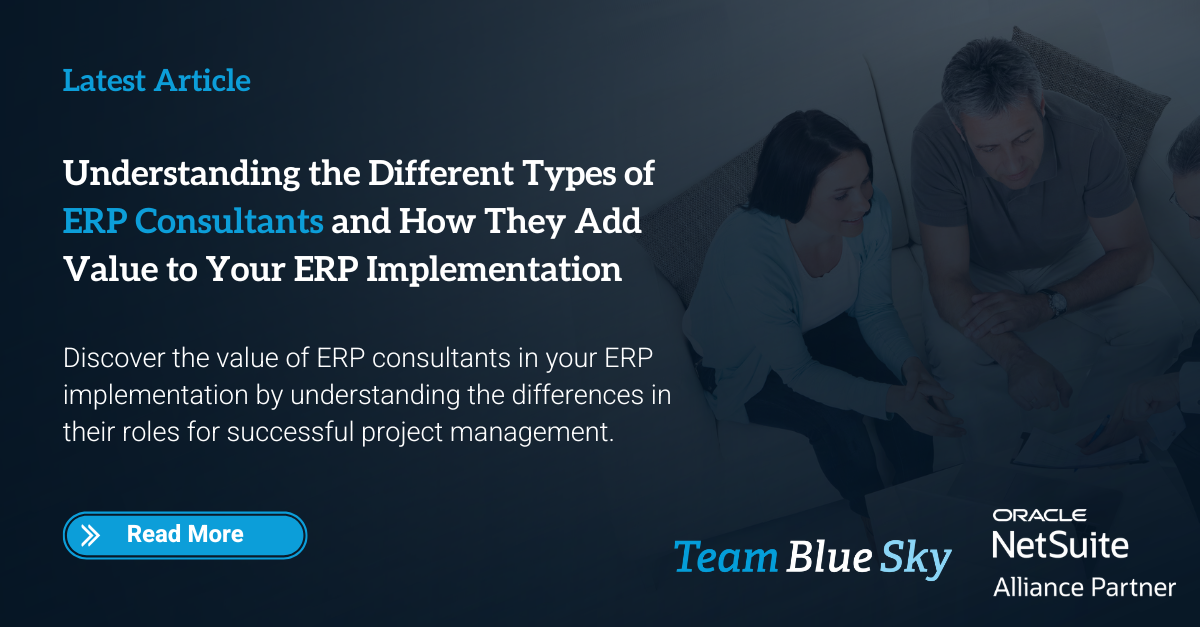Small Business Guide to System Strategy
For small businesses, having a robust system strategy is vital for sustainability and growth. A well-crafted system strategy not only streamlines operations but also enhances productivity, reduces costs and improves customer satisfaction. This article explores the key aspects of developing an effective system strategy for small businesses, offering practical insights and actionable steps to help you achieve your business goals.
Defining Small Business System Strategy
What is a Small Business System Strategy?
A small business system strategy is a comprehensive plan that outlines how a business will use various systems and processes to achieve its objectives. These systems can include everything from customer relationship management (CRM) software to inventory management systems, financial tracking tools, and more. The goal is to create a cohesive framework that integrates these systems to work together efficiently, thereby enhancing business operations.
Importance of a System Strategy for SMBs
The importance of a system strategy cannot be overstated. For small businesses, which often operate with limited resources, a well-defined system strategy can be the difference between success and failure. Here are a few reasons why a robust system strategy is essential:
Efficiency
Streamlining Processes
A system strategy helps in identifying and implementing streamlined processes that reduce redundancy and manual effort. By automating routine tasks, businesses can ensure that employees spend more time on high-value activities such as innovation, customer service, and strategic planning. This not only boosts productivity but also enhances job satisfaction, as employees are freed from mundane tasks.
Improving Consistency of Operations
Standardising processes across the organisation ensures consistency in operations. When everyone follows the same procedures, the risk of errors decreases, and it becomes easier to train new employees. Consistent operations also improve customer experiences, as clients receive the same level of service regardless of who assists them.
Cost Savings
Reducing Labour Costs
Automated systems can handle repetitive tasks that would otherwise require significant manual labour. This not only reduces the number of employees needed for certain operations but also minimises the risk of human error, which can be costly to correct.
Lowering Operational Expenses
Efficient systems can lead to substantial savings in operational costs. For example, inventory management systems can optimise stock levels, reducing the costs associated with overstocking or stockouts. Similarly, automated financial tracking tools can cut down on accounting errors and reduce the need for extensive auditing.
Ensuring Optimal Use of Resources
A well-implemented system strategy ensures that resources are used optimally. By having a clear understanding of resource allocation and utilisation, businesses can avoid unnecessary expenditures and allocate their budgets more effectively.
Scalability
Setting a Foundation for Growth
A robust system strategy provides a solid foundation for scaling operations. As a business grows, its processes become more complex. Having integrated systems in place makes it easier to manage this complexity and expand operations without significant disruptions.
Adaptability as a Strategy
Scalable systems can be easily adjusted to accommodate increased workload or changes in business operations. For instance, a scalable customer relationship management (CRM) system can handle a growing number of customer interactions without performance degradation, ensuring that the business continues to operate smoothly as it expands.
Future-Proofing Your IT Stack
Investing in scalable systems ensures the business is prepared for future growth. This reduces the need for frequent system overhauls, which can be costly and disruptive. Instead, businesses can make incremental upgrades to their existing systems, maintaining continuity while adapting to new demands.
Improved Decision-Making Capabilities
Live Data Access
Integrated systems give entrepreneurs real-time access to critical data and analytics. This timely information is invaluable for making informed decisions that can affect the business's direction and success. For example, real-time sales data can help in adjusting marketing strategies quickly to capitalise on emerging trends.
Enhanced Analytical Reporting
Advanced system strategies often include analytics tools that can provide deeper insights into business performance. These tools can identify patterns and trends that might not be apparent through manual analysis, enabling more strategic decision-making.
Comprehensive Strategic Planning
With accurate data at their fingertips, business owners can engage in more effective strategic planning. They can set realistic goals, forecast future performance, and develop plans to achieve these goals based on solid data rather than intuition or guesswork.
Risk Management Assurance
Improved decision-making also extends to risk management. By having access to comprehensive data, businesses can identify potential risks early and develop strategies to mitigate them. This proactive approach reduces the likelihood of costly surprises and enhances overall business stability.
Small Business Systems Requirements Planning
Planning is the cornerstone of any successful system strategy. This involves a thorough assessment and meticulous planning to ensure that the systems and processes put in place align with the business's goals and capabilities.
Assessing Needs
Understanding Current Processes
First, map existing processes to identify inefficiencies and gaps. This helps understand which areas need improvement.
Stakeholder Involvement
Engage with key stakeholders, including employees and managers, to gather insights on current challenges and needs. Their input is valuable in identifying system requirements.
Future-Proofing
Consider future business goals and growth plans to ensure the systems you plan to implement will be scalable and adaptable.
Setting Objectives
Clear and Measurable Goals
Define specific, measurable, achievable, relevant, and time-bound (SMART) objectives that the system strategy aims to accomplish. For example, objectives could include reducing order processing time by 50% or increasing customer satisfaction scores by 20%.
Alignment with Business Goals
Ensure that these objectives are aligned with the overall business goals. This alignment helps prioritise tasks and allocate resources effectively.
Budgeting
Resource Allocation
Determine the budget for the system strategy, including costs for software, hardware, training, and ongoing maintenance. A well-planned budget prevents financial strain and ensures that all necessary resources are available.
Cost-Benefit Analysis
Perform a cost-benefit analysis to justify the investment. This involves comparing the expected benefits of the new systems to costs to ensure the investment is worthwhile.
Implementing New Business Software
Once the planning phase is complete, the next step is implementation. This phase is critical as it involves bringing the planned systems and processes to life.
Selecting the Right Tools
Software Vendor Evaluation
Research and evaluate different software vendors. Consider factors like functionality, ease of use, scalability, customer support, and cost.
Trial and Testing
Conduct trials or pilot tests with shortlisted tools to assess their performance and suitability for your business needs. This hands-on evaluation helps in making an informed decision.
Integration
System Compatibility
Ensure new software integrates seamlessly with existing systems. Integration is vital to maintain data consistency and streamline processes across different functions.
Ongoing Monitoring and Improvement Opportunity Evaluation
Evaluation is an ongoing process that ensures the system strategy remains effective and continues to meet the business's evolving needs.
Monitoring Performance
Key Performance Indicators (KPIs)
Establish KPIs to measure the performance of the systems. These could include metrics like system uptime, user adoption rates, process efficiency, and cost savings.
Regular Audits
Conduct regular audits to review system performance against the set objectives. This helps identify areas that require attention and improvement.
Gathering Feedback
Employee and Customer Feedback
Regularly collect feedback from employees and customers. This feedback is crucial for identifying pain points and areas for improvement.
Surveys and Focus Groups
Use surveys, focus groups, and one-on-one interviews to gather detailed feedback. This qualitative data provides deeper insights into user experiences and system performance.
Making Adjustments
Continuous Improvement
Adopt a continuous improvement mindset. Based on the feedback and performance data, make necessary adjustments to the systems and processes. This might include software updates, process re-engineering, or additional training.
Flexibility and Adaptability
Ensure the system strategy is flexible and adaptable to changing business needs. Regularly revisit and revise the strategy to align with new business goals and technological advancements.
Common SMB Software Challenges to Consider
Implementing a new system strategy is not without its challenges. Here are some common issues small businesses might face and how to address them effectively:
Combating Resistance to Change
Employees may resist new systems due to fear of the unknown or discomfort with new technology. This resistance can significantly hinder the implementation process and affect overall productivity.
Solution
Involve employees in the planning process from the outset. By seeking their input and addressing their concerns, you can foster a sense of ownership and acceptance. Additionally, provide thorough training to ensure that employees feel confident and competent in using the new systems. Highlight the benefits of the new systems, such as how they will make tasks easier, reduce manual work, and improve efficiency. Demonstrating the positive impact on their daily responsibilities can help alleviate fears and build support for the transition.
Dealing with Integration Issues
New systems may not integrate well with existing processes and tools, causing disruptions that can impede business operations. This lack of compatibility can lead to data inconsistencies, operational inefficiencies, and increased frustration among users.
Solution
Choose systems with strong integration capabilities. When choosing new software, prioritise those that offer robust APIs and compatibility with your existing tools. Conduct thorough testing before full implementation to identify potential integration issues and address them proactively. This may involve running pilot programs or simulations to ensure that all systems work seamlessly together. If necessary, consider working with integration specialists who can provide expert guidance and support in ensuring smooth interoperability between systems.
Managing Budget Constraints
Small businesses often have limited budgets, making it difficult to invest in new systems. The high initial costs of purchasing and implementing new software can be a significant barrier.
Solution
Prioritise investments that offer the highest return on investment (ROI). Focus on solutions that provide immediate and measurable benefits to your business operations. Look for scalable solutions that can grow with your business, allowing you to start with a basic package and expand as your needs and budget allow. This approach helps avoid frequent costly upgrades and ensures that you are not overinvesting in features you do not yet need. Additionally, explore financing options, grants, or subsidies that might be available for small businesses investing in technology upgrades.
Lack of Technical Expertise
Small businesses may lack the technical expertise needed to implement and manage new systems. This can lead to improper installations, suboptimal use of the software, and difficulty in troubleshooting issues.
Solution
Invest in training your team to build the necessary technical skills. Offer workshops, online courses, and hands-on training sessions to help employees become proficient in using the new systems. Consider hiring or consulting with IT professionals who can provide the necessary expertise and support during the implementation phase. These professionals can ensure that the systems are set up correctly, provide ongoing maintenance, and help troubleshoot any issues that arise. Additionally, leveraging managed IT services can be a cost-effective way to access technical expertise without the need for full-time in-house staff.
Final Thoughts
Developing an effective system strategy is crucial for the success and growth of small businesses. By thoroughly planning, implementing, and continuously monitoring your systems, you can streamline operations, reduce costs, and improve overall efficiency. This article has outlined the key steps and considerations for creating a robust system strategy, including assessing current systems, defining goals, selecting appropriate tools, and addressing common challenges.
By and large, small businesses that invest time and resources into developing a sound system strategy will find themselves better equipped to navigate the challenges of growth and competition.
As small businesses continue to adapt to changing market conditions and technological advancements, having a solid system strategy in place becomes even more critical. By following the guidelines and best practices outlined in this article, small business owners can set their enterprises on a path to sustained success.

Henry Sack
General Manager

With over 12 years of experience as a NetSuite implementation consultant, Henry Sack leads TeamBlueSky’s team of NetSuite and accounting experts in his role of General Manager.
TeamBlueSky is a leading Australian
NetSuite Alliance Partner whose mission is to provide critical
NetSuite BPO and
Payroll services to NetSuite clients who are wanting to simplify their
back office processes and partner with a leading
NetSuite administration expert.
TeamBlueSky have also partnered with global Suite Developer Network partners to offer local solutioning, implementation and support services for global NetSuite SuiteApps.