Exploring NetSuite's Advanced Management Reporting
NetSuite management reporting provides businesses with the ability to generate comprehensive and insightful reports on their financial and operational data. These reports can be used to track key performance indicators (KPIs), identify trends, and make informed decisions about the future of the business.
NetSuite management reporting is built on the NetSuite platform, which is a cloud-based enterprise resource planning (ERP) system. This means that NetSuite management reporting has access to all of the data that is stored in NetSuite, including financial data, customer data, and inventory data.
NetSuite Management Reporting Explained
NetSuite provides a comprehensive suite of management reporting features designed to deliver critical business insights. These reporting capabilities enable businesses to make informed decisions by providing real-time access to key data, dynamic dashboards, and detailed financial and operational reports. Below is an in-depth explanation of NetSuite's management reporting features.
Customisable Dashboards
NetSuite offers editable dashboards that allow users to tailor their view of key performance indicators (KPIs) and metrics that matter most to their business. These dashboards provide a centralised, at-a-glance view of critical data. These dashboards provide personalised insights, enabling users to configure their dashboards to display the information most relevant to their role, which enhances productivity and focus. These dashboards update in real time, ensuring users always have the latest information at their fingertips. Moreover, the inclusion of graphs, charts, and other visual elements makes it easier to interpret data and quickly identify trends and anomalies.
Financial Reports
NetSuite’s financial reporting capabilities include generating detailed financial statements such as income statements, balance sheets, and cash flow reports. These reports are essential for tracking the financial health of the business. Financial reports provide comprehensive financial analysis, offering a complete view of financial performance that helps businesses monitor profitability, liquidity, and financial stability. They also support regulatory compliance by generating accurate and timely financial statements, which is crucial for meeting financial reporting standards and regulations. Additionally, these reports assist in strategic planning by providing detailed insights into financial performance and trends.
Operational Reports
NetSuite’s operational reporting features enable businesses to create reports on various operational aspects such as inventory levels, order statuses, and production schedules. These reports are critical for managing day-to-day operations. Operational reports facilitate inventory management by tracking inventory levels and turnover rates, ensuring optimal stock levels and reducing carrying costs. They also provide visibility into order statuses, helping to streamline the order fulfilment process and improve customer satisfaction. Moreover, these reports monitor production schedules and outputs, identifying areas for improvement in manufacturing processes.
Role-Based Reporting
NetSuite’s role-based reporting ensures that each user accesses reports relevant to their role within the organisation. This feature enhances security and relevance by limiting access to sensitive information based on user roles. Role-based reporting increases security by limiting access to sensitive data, protecting the organisation from data breaches, and ensuring compliance with data privacy regulations. It improves relevance by providing users with the reports and data most pertinent to their responsibilities, which enhances productivity and focus. Additionally, it facilitates better collaboration by ensuring that all team members have access to the data they need to perform their roles effectively.
HR managers needing access to employee performance and payroll reports, sales teams requiring customer and sales performance data, and finance teams accessing detailed financial reports and analysis are the primary users of role-based reporting.
How NetSuite Supports a Business's Management Reporting Needs
NetSuite is designed to support a business's management reporting needs comprehensively by integrating all business processes into a single unified system. This seamless integration is fundamental to delivering accurate, timely, and actionable insights across the organisation.
Here’s how NetSuite’s integration supports various aspects of management reporting:
Data Consistency
NetSuite ensures data consistency by consolidating all business data into one system. This means that all departments, whether finance, sales, operations, or human resources, work from a unified source of truth. By having a single database, NetSuite reduces discrepancies that typically arise from disparate data sources. This consolidation enhances data accuracy and integrity, which is critical for reliable reporting. Accurate data is the backbone of effective decision-making, as it ensures that management has a clear and precise understanding of business performance.
For instance, finance teams can rely on consistent data when preparing financial statements, and operations managers can trust the inventory levels reported in the system. This consistency eliminates the need for manual reconciliation between different data sources, reducing errors and saving time.
Automation
NetSuite's automation capabilities are another significant advantage. The platform automates many routine reporting tasks, such as data collection, report generation, and distribution. By automating these processes, NetSuite frees up valuable time for employees, allowing them to focus on more strategic activities like data analysis and decision-making.
Automation ensures that reports are generated consistently and accurately at regular intervals, without the risk of human error. This is particularly beneficial for tasks like month-end financial closing, where timeliness and accuracy are crucial. Automated workflows can trigger alerts and notifications, ensuring that stakeholders are informed about important updates and changes promptly.
For example, sales reports can be automatically generated and sent to the sales team at the end of each week, while financial reports can be scheduled to run at the end of each month. This automation not only improves efficiency but also ensures that decision-makers always have access to the most recent data.
Accessibility
NetSuite’s cloud-based infrastructure provides unparalleled accessibility. Users can generate and view reports from anywhere, at any time, using any device with internet access. This accessibility is vital in today’s increasingly remote and mobile work environments. It ensures that decision-makers are not tied to their desks and can access critical business information on the go.
This feature is particularly beneficial for executives and managers who travel frequently or work from different locations. They can access real-time data and reports, participate in strategic discussions, and make informed decisions irrespective of their physical location. Additionally, cloud-based access facilitates better collaboration among teams spread across different geographies, as everyone can access the same data in real-time.
Scalability
How to Use Management Reporting in NetSuite
Using NetSuite's management reporting can transform how your business handles data and decision-making. By following structured steps, you can make the most of these reporting options to gain valuable insights into your operations. Here’s how to get started:
NetSuite Management Reporting Step-by-Step Guides
Familiarise Yourself with Out-of-the-Box Reports
NetSuite comes with hundreds of prebuilt reports that cater to various business needs. Some editions of NetSuite offer specialised reports designed for specific industries, such as retail, manufacturing, or professional services. These pre-built reports are a great starting point and can be used immediately to gain insights into different aspects of your business.
How to Access Out-of-the-Box Reports:
- Navigate to Reports: Log in to your NetSuite account and navigate to the 'Reports' tab on the dashboard. This tab is your gateway to a wide variety of prebuilt reports that NetSuite offers.
- Select Report Categories: Browse through the different report categories such as Financial, Inventory, Sales, and more. NetSuite organises reports into categories to make it easier to find the specific type of report you need.
- Run Pre Built Reports: Select the desired report and run it to view default data. These reports can often be run with minimal setup, allowing you to quickly access essential information without extensive configuration. For instance, you might select the "Income Statement'' under the Financial category to get an immediate view of your company’s profitability.
Setting Up New Reports
Creating new reports in NetSuite allows you to tailor the information to fit your specific business needs. Here are the steps to set up new reports effectively:
Step 1: Navigate to the Reporting Module
Log into your NetSuite account and navigate to the 'Reports' tab on the dashboard. This tab provides access to various reporting options. Select the type of report you need based on your business requirements, such as financial, inventory, sales, or custom reports.
Step 2: Define Criteria
Specify the criteria for your report to ensure it captures the relevant data. This involves setting parameters such as:
- Date Ranges: Choose the time period for the data you want to analyse, whether it's a specific month, quarter, year, or a custom range.
- Departments: Filter data by specific departments within your organisation to get a detailed view of departmental performance.
- Product Lines: If your report focuses on sales or inventory, you might need to filter by product lines to understand trends and performance specific to those categories.
Defining these criteria helps ensure that the report is focused and relevant to the information you need.
Step 3: Generate Report
Once you've defined the criteria, run the report to generate the data. Review the initial output to ensure it meets your basic requirements. This step is crucial for verifying that the report structure and included data fields are aligned with your expectations.
Step 4: Review Report Accuracy
Before finalising the report, run a trial to ensure the data accuracy and layout meet your users' requirements. Check for any discrepancies or errors in the data and make adjustments as necessary. This review process helps ensure that the report provides accurate and useful insights.
Step 5: Set Access Restrictions
Consider who needs access to the report and set appropriate restrictions. NetSuite allows you to control report access by making them:
- Public: Accessible to all users within the organisation.
- Private: Only accessible to creators or specified users.
- Shared: Accessible to a specific group of users or user types, such as department heads or team leaders.
Setting access restrictions ensures that sensitive data is protected and only visible to authorised personnel.
Step 6: Save and Schedule
After ensuring the report meets all criteria and access restrictions are in place, save the customised report. You can also schedule the report to run at regular intervals, such as daily, weekly, or monthly. Scheduled reports can be automatically delivered to specific users, ensuring they receive timely updates without manual intervention.
Customising Existing Reports in NetSuite
Customising existing reports in NetSuite allows you to tailor them to your specific business requirements, ensuring that the reports provide relevant and actionable insights. Here’s how to effectively customise existing reports:
Field Selection
Choosing the right data fields is critical to ensuring your reports meet your specific needs. Here’s how to select fields:
- Open the Report: Access the report you want to customise by navigating to the 'Reports' tab and selecting the report.
- Edit Fields: Use the customisation features to add or remove data fields. For example, if you’re customising a sales report, you might add fields for sales rep, region, and product category.
- Ensure Relevance: Select fields that provide the necessary information for your analysis, focusing on the most relevant data points.
Apply Filters
Applying filters helps narrow down the data to the most relevant information. Here’s how to apply filters:
- Access Filter Options: In the report customisation interface, access the filter options.
- Set Filters: Define filters based on your criteria, such as date range, department, product line, or customer segment.
- Refine Data: Apply these filters to exclude irrelevant data and focus on what’s important. For example, filter a sales report by a specific date range to analyse monthly sales performance.
Grouping and Sorting
Organising data by groups and sorting it can highlight key insights. Here’s how to group and sort data:
- Define Groups: Group data by categories like department, product or region. For example, group financial data by department to see departmental performance.
- Set Sorting Options: Sort data within these groups to highlight important trends. For example, sort sales data by total sales value to identify top-performing products or regions.
- Enhance Readability: Grouping and sorting make reports easier to read and understand, enabling you to quickly identify patterns and outliers.
Visual Elements
Adding visual elements like charts, graphs, and tables can make reports more understandable and actionable. Here’s how to enhance your reports with visuals:
- Select Visual Elements: Choose appropriate visuals such as bar charts, pie charts, line graphs, or tables to represent your data.
- Integrate Visuals: Add these elements to your report where they can most effectively illustrate key points. For example, use a pie chart to show the distribution of sales across different regions.
- Enhance Interpretation: Visual elements help in interpreting complex data and making it accessible to a broader audience, including stakeholders who prefer visual summaries over detailed tables.
Save and Schedule
Once you’ve customised the report to your satisfaction, it’s important to save and schedule it for regular updates. Here’s how to do this:
- Save the Report: Click 'Save' to retain your edits. You can also save it under a new name to differentiate it from the original report.
- Schedule the Report: Set up a schedule for the report to run automatically at specified intervals (e.g., daily, weekly, monthly).
- Define Recipients: Specify who should receive the report. This can be individuals, teams, or departments.
- Automate Delivery: Choose the delivery method, such as email or NetSuite notification, to ensure timely distribution of the report.
By customising existing reports in NetSuite using these steps, you can ensure that the reports are tailored to your specific needs, provide relevant insights, and are easily accessible to those who need them. This approach enhances the value of your reporting, supporting better decision-making and operational efficiency within your organisation.
Most Widely Used Management Reports in NetSuite
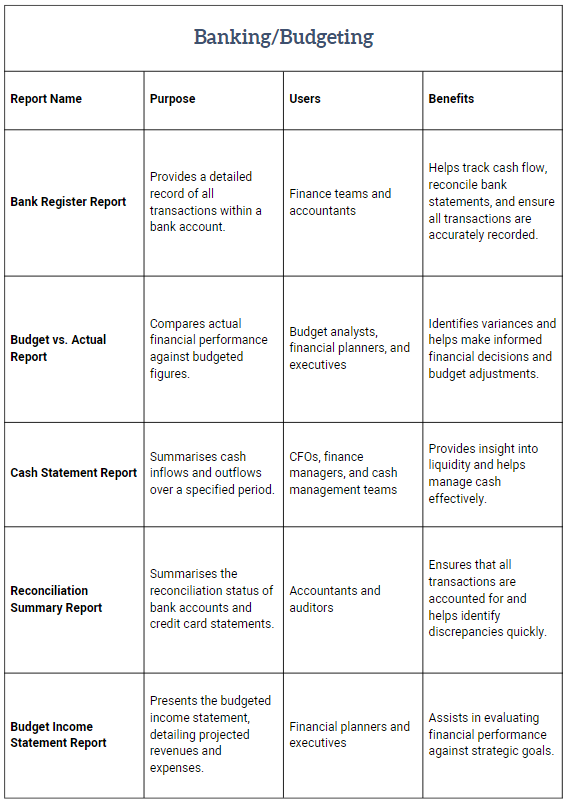
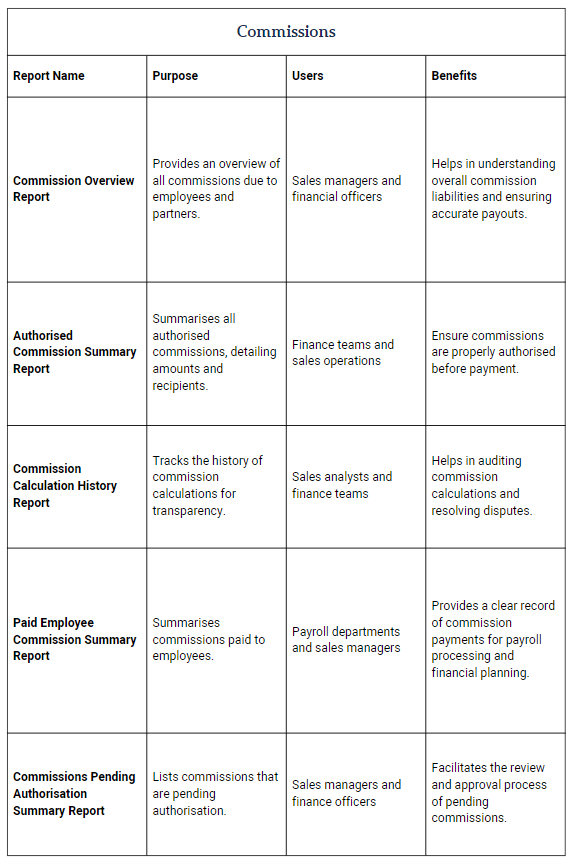
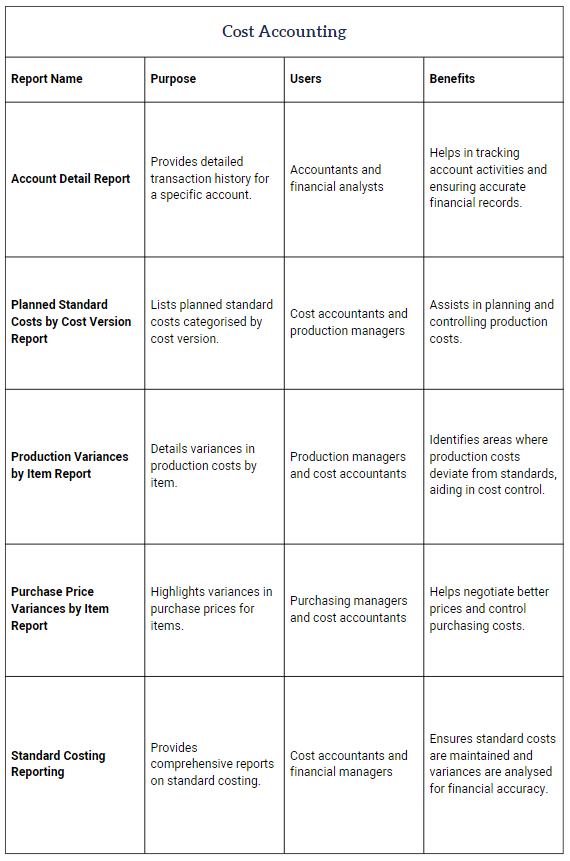
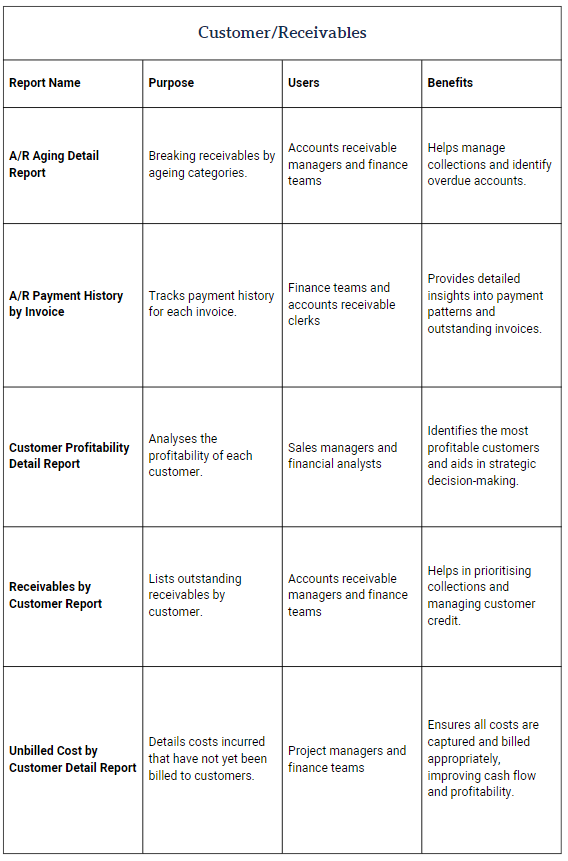
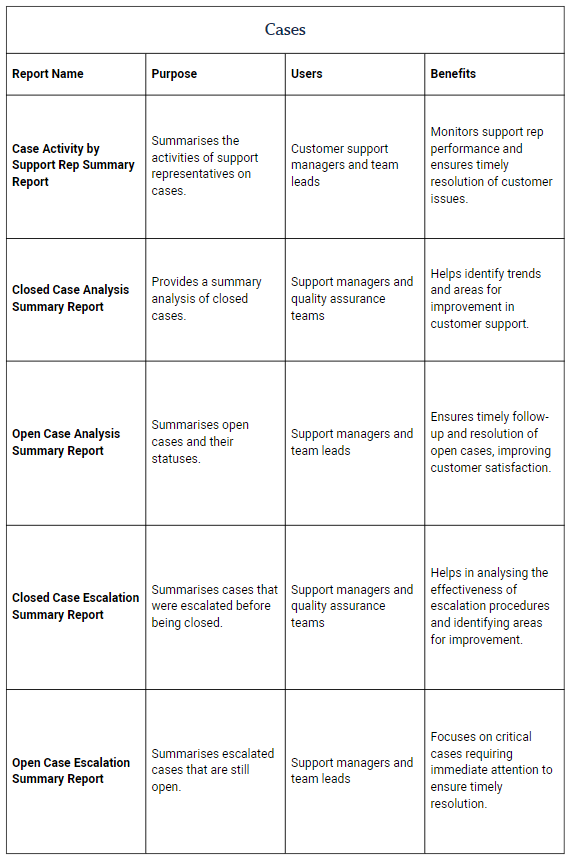
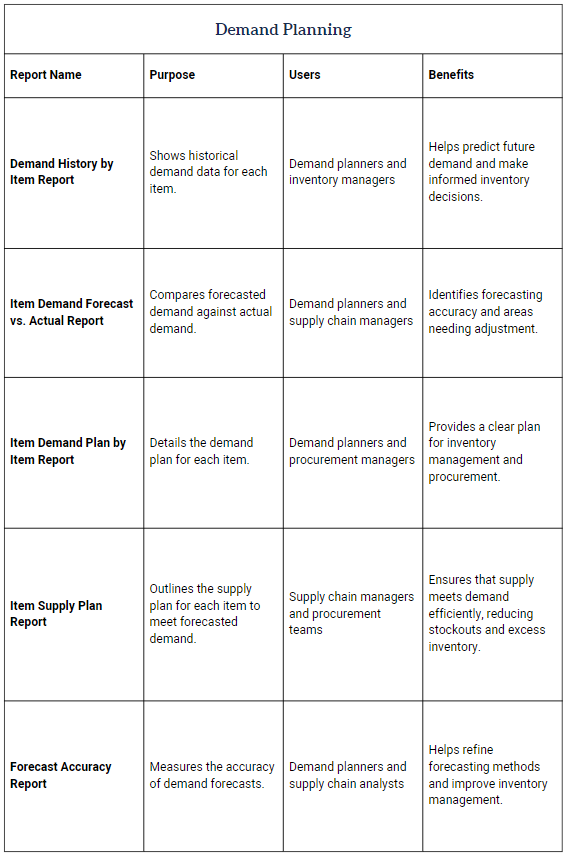
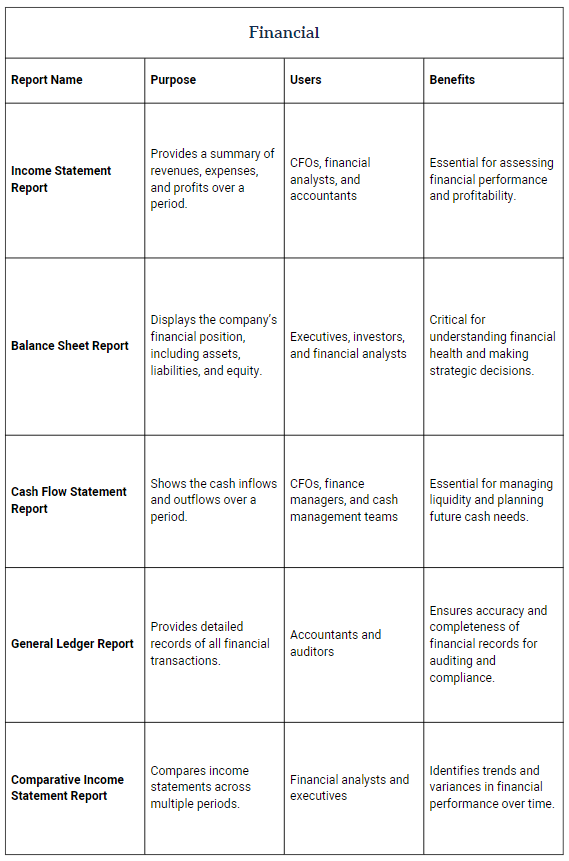
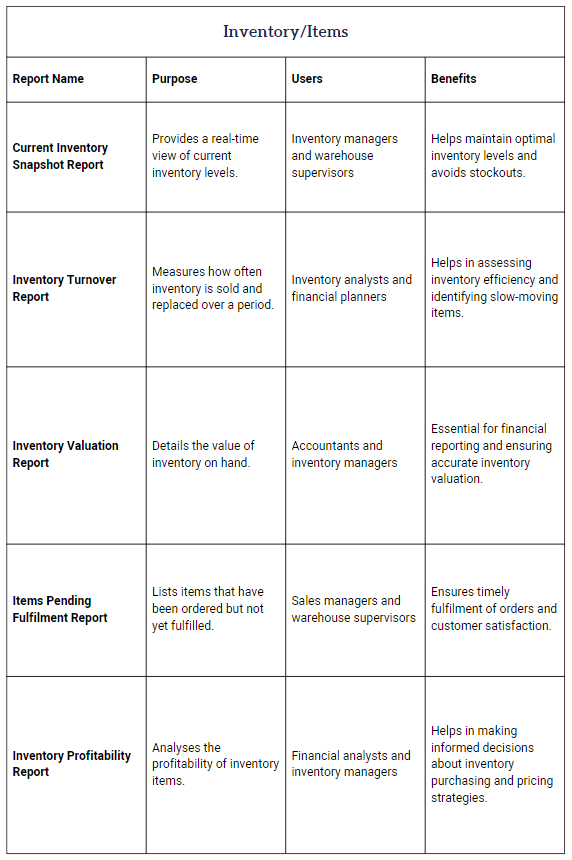
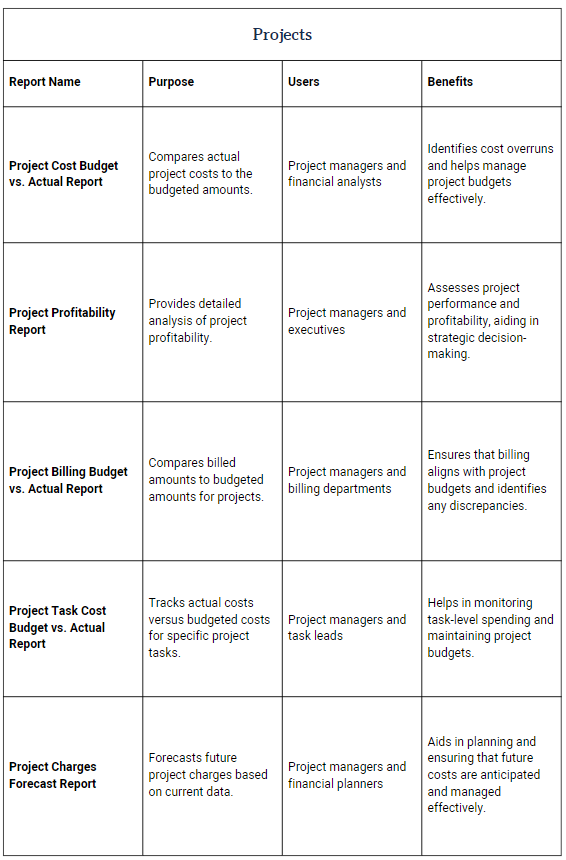
Are You Using NetSuite’s Management Reporting Functionality to Your Advantage?
Leveraging NetSuite's robust management reporting can significantly enhance how your business handles data and decision-making. By familiarising yourself with out-of-the-box reports, customising existing ones, and setting up new reports tailored to your needs, you can ensure that your organisation has access to the most relevant and actionable insights. These steps not only streamline your reporting processes but also empower your team to make informed decisions that drive business success.
At TeamBlueSky, a leading NetSuite alliance partner, we are committed to helping you maximise the potential of NetSuite’s powerful reporting capabilities. Whether you have questions about optimising your current reports or need assistance with a customised reporting project, our team of experts is here to support you every step of the way.
Contact us today with your questions or to discuss your customised reporting needs.

Henry Sack
General Manager

With over 12 years of experience as a NetSuite implementation consultant, Henry Sack leads TeamBlueSky’s team of NetSuite and accounting experts in his role of General Manager.
TeamBlueSky is a leading Australian
NetSuite Alliance Partner whose mission is to provide critical
NetSuite BPO and
Payroll services to NetSuite clients who are wanting to simplify their
back office processes and partner with a leading
NetSuite administration expert.
TeamBlueSky have also partnered with global Suite Developer Network partners to offer local solutioning, implementation and support services for global NetSuite SuiteApps.














