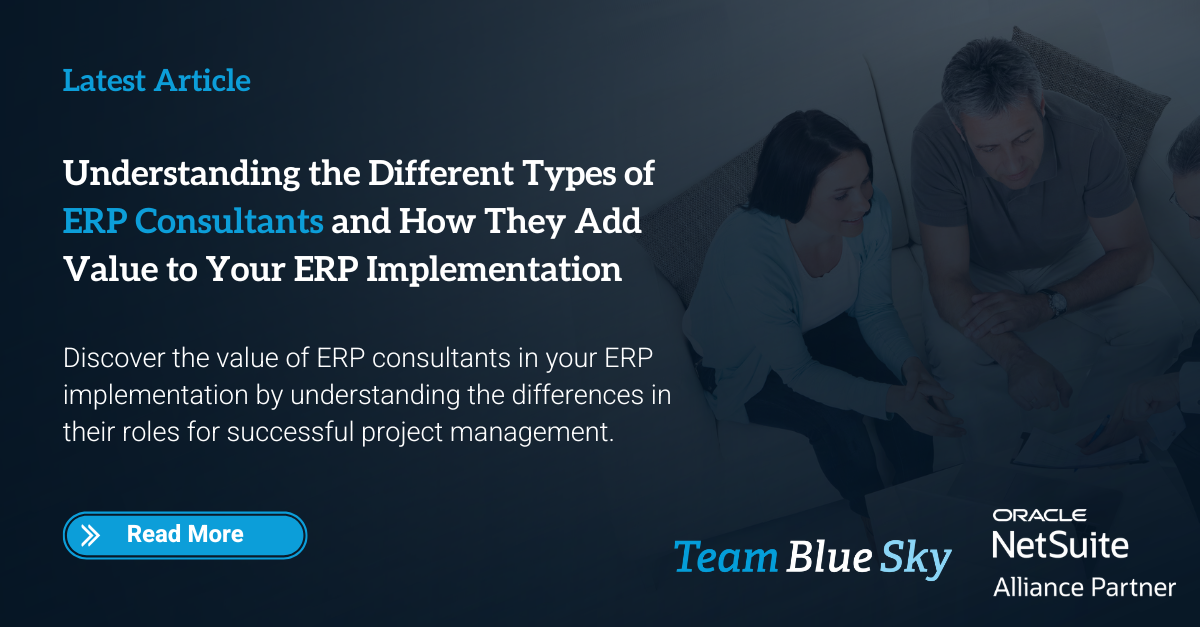NetSuite 2021 Release 2
Optimise Efficiency and Increase Automation with NetSuite 2021 Release 2
The past 18 months have seen businesses faced with unprecedented and ever-changing challenges, increasing demand for more efficient and accurate processes than ever before. With its second release of the year, NetSuite has focused on enhancements that will help reduce manual efforts for users and enable businesses to continue streamlining their everyday operations. From stronger data insights to automations that quicken and simplify payments to innovative project management tools, new functionality can support your businesses in driving efficiency and strategising for success.
Seamless Project Cost Management
Introducing SuiteApp Purchase to Project
Making its debut to SuiteApp Marketplace, Purchase to Project allows project managers to create and manage purchase transactions related to projects and project tasks. Purchase orders and vendor bills can be viewed from project or project task records, creating unity between transactions and ease of navigation between projects and their related expenses. Users can easily identify vendors that provide goods and services specific to project tasks by tagging a vendor as a project vendor. Purchase to Project can offer your business comprehensive insights into its project purchases and equip project managers with increased control over project spending and cash flow for project-related expenses with the ability to:
- Allow or prevent the creation of purchase orders and vendor bills for projects and project tasks
- Allocate approved project vendors for project-related purchase orders
- Create purchase orders from either projects or project tasks with a single-click button
Frictionless Accounting Functionalities
NetSuite 2021 Release 2 puts forth a range of new features and enhancements, focusing on increased automation and data accuracy in the accounting arena. Here we highlight the additions we believe can best benefit our customers.
Increase Data Quality with Duplicate Detection for Imported Transactions
Duplicate Detection for Imported Transactions, an enhancement to NetSuite's Advanced Numbering feature, can not only increase automation within your business, but equip users with peace of mind over the integrity of imported transactions too. Upon import, NetSuite establishes which numbering rule applies to a transaction according to a pre-defined set of rules configured to suit your business. Then, NetSuite validates whether a document already exists for this rule. Choose for users to either be notified of duplicate transactions while allowing them to be imported or notified of duplicate transactions and have them blocked from import.
Allow Non-Posting Changes in Closed Periods by Default
In this release, NetSuite has introduced a preference called Allow Non-GL Changes is Set by Default, giving users the option to allow non-posting changes in closed periods by default. When set, the Allow Non-G/L Changes check box is automatically ticked for all future accounting periods created while leaving all prior accounting periods unchanged. Users maintain the option to check or clear the Allow Non-G/L Changes check box for any given accounting period, now including those that are unlocked. This preference is particularly useful in enabling users to correct notations on invoices or revise descriptions rather than needing to credit and reissue invoices, saving time and eliminating unnecessary transactions.
HSBC: A New Rate Provider for Currency Exchange Rate Integration
Worth noting is that HSBC, a global bank specialising in multiple currencies, is now an exchange rate provider within the Currency Exchange Rate Integration feature. Users of this Multi-Currency feature can access the same methods for retrieving exchange rates from HSBC as they can from other rate providers. For those not using Currency Exchange Rate Integration, this feature ensures reporting and currency conversion accuracy by automatically updating currency exchange rates once per day according to a nominated provider for all NetSuite accounts using this feature.
Boosted Efficiency for Everyday Banking Processes
NetSuite's 2021 Release 2 comes with a raft of new features that can increase automation and simplify navigation within your business's everyday banking practices. Bulk matching, automatically clearing held transactions, and navigational improvements quicken reconciliations and increase data visibility for more user-friendly and efficient processes. Read on to discover how the banking enhancements of this release can benefit your business.
Bulk Matching
NetSuite's Match Bank Data page now includes a Select All box, allowing users to check or clear all visible items on the Account Transactions Grid. Pagination has been introduced to the lower pane of the Match Bank Data page, which displays all items selected in the Grid, as well as the pop-up windows for viewing matched or excluded transactions. Thanks to this enhancement, users can find transactions with little scrolling required. For businesses dealing with large transaction quantities, pagination delivers a clutter-free viewing experience and improves user performance by eliminating the need to view all checked transactions simultaneously.
Automatically Clear Held Transactions
Before this release, users were required to clear all transactions on the Match Bank Data page when migrating a held statement from the original reconciliation pages to those redesigned, creating additional work for users who may begin a reconciliation but need to complete it later. Now, NetSuite automatically clears held transactions and displays them on the Reconcile Account Statement page.
Enhancements to Navigation
A simple yet highly requested NetSuite enhancement included in this release is having links on the Reconcile Account Statement page that open the Match Bank Data and Reconciliation Summary pages. Users can now swiftly navigate between all pages required for reconciliations rather than using centres and tabs to locate them.
Enhancements to Adding Transactions
Prior to this release, when adding a new transaction on the Match Bank Data page, the Payor list did not display all types of entities. Now, the Payor list includes the types of entities available for the corresponding transaction. Newly created transactions now appear at the top of the list in the bottom section. For information about adding transactions on the Match Bank Data page, see the help topic Manual Creation of Account Transactions During the Matching Process.
Want to Take Advantage of This Release's Features and Enhancements?
If you are interested in learning more about the functionalities of NetSuite 2021 Release 2 and want to implement them in your business, feel free to reach out to TeamBlueSky's team of NetSuite experts

Henry Sack
General Manager

With over 12 years of experience as a NetSuite implementation consultant, Henry Sack leads TeamBlueSky’s team of NetSuite and accounting experts in his role of General Manager.
TeamBlueSky is a leading Australian
NetSuite Alliance Partner whose mission is to provide critical
NetSuite BPO and
Payroll services to NetSuite clients who are wanting to simplify their
back office processes and partner with a leading
NetSuite administration expert.
TeamBlueSky have also partnered with global Suite Developer Network partners to offer local solutioning, implementation and support services for global NetSuite SuiteApps.